
RPG Overworld Tileset
A downloadable asset pack
Buy Now$12.00 USD or more
Handcrafted pixel graphics full of charm
A grand adventure can't be confined to single location. You need fresh air! You need to get from A to B! Let your campaign take place over a grand landscape.
This tileset contains 16x16 pixel tiles for creating overworld style maps.
Contents:
- Tileset in .PNG format
- Plains, paths, forests and cliffs with autotile capacity
- Dynamic mountain ranges
- Animated rivers, waterfalls, beaches and oceans, including transition tiles
- Buildings and castle walls
- Detailed documentation with illustrated examples and tips
- .TMX & .TSX examples with terrains and animations setup for use with Tiled
- Unity package with example scene, tile palette & animated tiles preconfigured
V1.2
- Tropical-themed jungle, trees, rocks, huts and volcano tiles
More in the WONDERDOT RPG Series:
With this series of assets I hope to recreate the magical feeling I had while playing the classic SRPGs of old. For updates, follow on twitter.
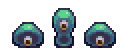
Contact: pita.madgwick@gmail.com
| Status | Released |
| Category | Assets |
| Rating | Rated 5.0 out of 5 stars (27 total ratings) |
| Author | Pita |
| Genre | Role Playing |
| Tags | Fantasy, Pixel Art, Roguelike, Sprites, Strategy RPG, Tactical RPG, Tilemap, Tileset, Top-Down |
Purchase
Buy Now$12.00 USD or more
In order to download this asset pack you must purchase it at or above the minimum price of $12 USD. You will get access to the following files:
rpg-overworld-tileset v1.2 (wonderdot).zip 2 MB
Development log
- Version 1.2 - Tropical themed tilesOct 27, 2018
- Version 1.1 - Unity package, Bridges, CavesJul 14, 2018

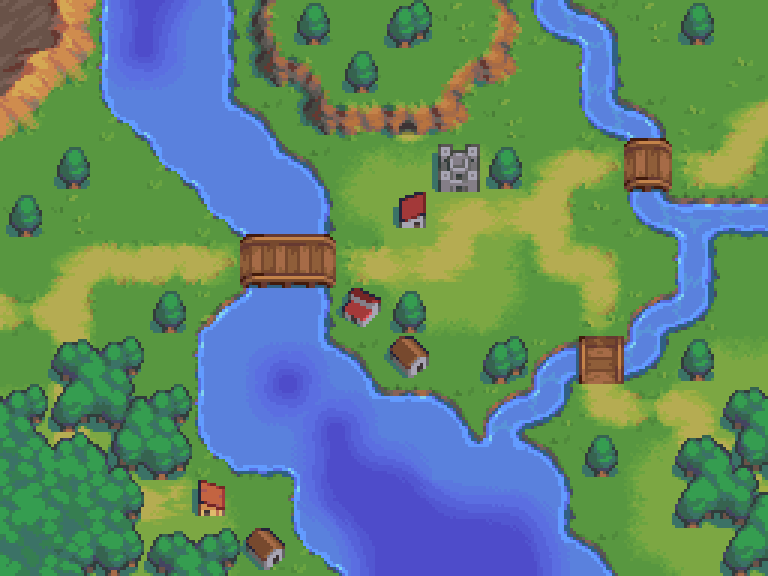

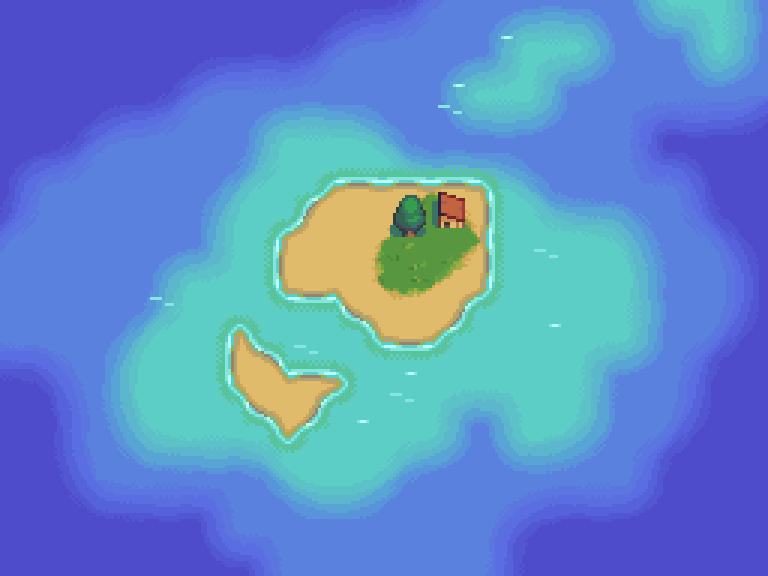

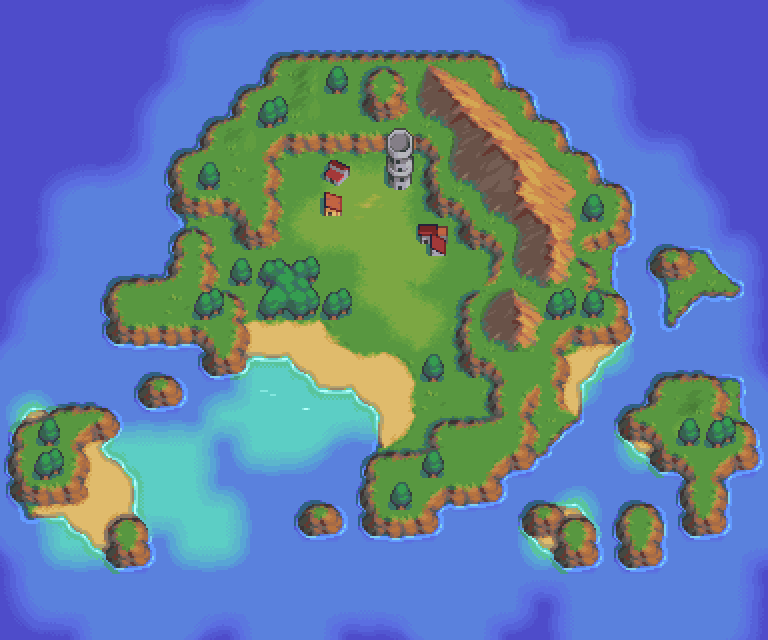
Comments
Log in with itch.io to leave a comment.
it doesnt have any corps or monsters?
Was going to buy but not a fan of the license. Just wanted to leave the feedback. Seems very restrictive.
Going over the license once more has been on my to-do list, and I'm open to feedback. Feel free to let me know what aspects you find too restrictive, or would prevent you from doing what you want, by email: pita.madgwick@gmail.com
this is beautiful! would buy a bundle of all your tilesets!
Is there a summary of contained sprites? I'm very interested in overworld structures (e.g. caves, dungeons, temples, castles, houses, etc) but I can only see a tower, some houses and a castle in these screenshots
Structures included: 3x2 Castle (x2), Houses (x10), Fort (x2), 1x2 Tower, Hut (x3), Cave entrance (3 types, with mountain/cliff versions). Also bridges and city walls.
This set is great! all it's missing is a farm tile as it looks like a medieval overworld.
I just bought this and so far it is my favorite style of overworld assets that I have tried out, but is there any way to get a horizontal version of the mountains?
Mountains only support the mountain ridge going vertically or diagonally, but you can string several of these together for mountains that occupy wide horizontal spaces.
Fair enough, I'll see if I can figure a way to make that look good. Thank you.
This is really cool, well done!
Hey Pita! Great Tileset!
I would like to know whether you take orders for custom Tilesets, e.g. addition of a new biome in the same style?
Apologies for a very delayed response. I've just opened up space for commissions for the next month or so. If you or any others have any requests please contact me at pita.madgwick@gmail.com
Thank you. I have finished the purchase. Can't I buy other resources
Sorry, as I mentioned earlier I don't have any other resources on the Unity asset store.
Pita!
I've used this pack to make a game for uni coursework last year and I'm using it once again for my dissertation! I'm making a procedurally generated survival game and would love to know if you'll ever create a second overworld pack for snow biomes, deserts, swamps and so on?
You're awesome, hope your other works are going good, dont forget about this series!
~Joe
Hi Joe,
Thank you for kind words!
I haven't forgotten about this series, but I also don't want to make empty promises about future packs. I would recommend that you, or any other users needing extensions to the packs, treat these resources as-is and make any extensions you need by your own means.
Sorry for being vague! & best of luck with your dissertation!
Hi Pita thank you for the reply!
I've done as you have said and made a quick palette swap to add a snowy forest environment. I'm also looking to use the mountains as the highest areas of the levels, however I am having trouble configuring them with rule tiles. Were they built will these in mind? Thanks and have a great day!
The mountains weren't built with rule tiles (in Unity?) in mind, and don't follow a typical construction pattern. It may very well be possible to set them up in rule tiles, but that's out of my expertise.
You can see how I go about constructing the mountains in the documentation. It may give some ideas on how to go about automating their construction.
Hello, I can not pay in China. What places can I use Alipay to purchase this resource?
Hello, I sell this asset on the Unity asset store here:
https://assetstore.unity.com/packages/2d/environments/overworld-tileset-123120
I believe they may support Alipay.
(unfortunately I don't have my other packages available on that storefront)
Hi Pita, I was wondering if you could do also a snow-like version? So essentially the exact same as you have it, but with snow everywhere on trees and mountains and the grass? Frozen rivers for example as well? Just an idea :)
Hello, I wanted to confirm something about the license. Would I be able to use this or your other tilesets in an online map designer. I want to allow people to make maps for Tabletop games, and I'm building a set of tools for that. But I want to make sure that the license covers this case, since I see in the license this line: "licensee may not distribute game artwork in a manner meant to enable third parties to create derivative works incorporating game artwork."
This type of use is not covered by the license, sorry.
Understandable! thank you for the quick reply.
I bought the tileset and love it but I had a similar kind of question as dreii.
For my game project, I'm building a campaign editor so players could create their own content, but the content could only be run through the game itself, not used to create a separate project that could be run on its own. The player would have to run my game, navigate the list of campaigns, and select one to run. The tiles would be compiled into my game (Monogame, so they would be xnb files) and if a player shared the campaign they created with another player, they would not distribute your tiles, their campaign data would just contain references telling my game which tiles to use when running it.
Would this usage be acceptable? Thank you for reading.
I admit it's a bit murky in this case! For the user-campaigns in your project, I wouldn't consider them derivative work, since it's all contained within your game. So this is fine!
If the users were able to create their own independent projects using your campaign editor that they could distribute (and their own users could play without using your project), that would cross the line. For that sort of purpose, you would need a sort of distribution license, since the scope is so different and could directly conflict with my own distribution of the assets.
I really appreciate the fast answer! I thought this might be the case but wanted to silence the nagging doubts before I got in too deep, haha.
I'll be picking up your other tilesets too in that case! (After checking their licenses as well, of course)
Thank you!
oh man, I WISH these were in a 48x48 pixel tiles size also :( I'd buy this in a heartbeat !! it would be perfect for my game with how colorful and nice it looks.
Hey Pita,
I bought this pack and I love your work. What tool did you use to create the animated gifs? I cannot seem to create them with tiled.
I can't recall the exact method I used. I think I captured the screen in Tiled using LICEcap (or some similar screen capture->gif tool), then went back and tidied them up in Aseprite.
This is an amazing tileset! The documentation provided is a life-saver, which of course I didn't read immediately (regretfully).
The author does everything possible to ensure these assets are used correctly - short of creating the maps for you.
Thanks for providing this pack!!
Hello Pita,
The mountain rendering is quite impressive, how did you reach this result ? With autotiles ?
Thanks :).
I didn't use a standard autotile pattern as the framework to design these tiles, although I think it's possible to arrive at this solution coming from that angle.
The core of this tile pattern for me is the line of the peaks running north to south (or north west to south east) that separates the lit and in-shadow areas of the mountain, and then working out from there.
I didn't invent this, though. I had done some studies of the mountains used in the Fire Emblem series some years back, so I knew this structure worked quite well from that.
As for rendering, I forget my exact inspirations, but I was going for a soft look with these. Three reasons: so characters can be placed on top of them and be easily readable (for SRPGs), help sell the scale, and because I liked it at the time.
This comment section is already very cluttered, so forgive me if I don't go into details for rendering tips.
Thanks for your complete answer, Pita :)
I'll take a look at FE tileset !
Sorry this isn't the place to write it. But I saw that you had a "first person" dungeon crawler art on your Itch.io main page. Are you planning on releasing a first person dungeon crawler tile set? I've been looking to find something that fits that criteria everywhere.
Hi! I bought this asset from humble bundle sometime ago and I'm trying to use it in tiled. My issue is that the wang sets are not set up and the guide doesn't explain how to set them up. Could you help me with that? Thanks
Hi Aganierm. The 2-corner wang sets in this asset pack have been set up as terrains in the Tiled tileset file. Back when I created this tileset (2018! Yikes, time flies) I found it much easier to paint maps using Tiled's terrain feature over their wang set feature, and at the time it seemed to me like Tiled's wang set feature was mainly focused on flood filling maps with a variety of tiles, not what I was using them for.
It can be done, though. You might find some use in setting up the 2-edge sets, like the paths and rivers, since those don't fit into Tiled's terrain feature. Personally I still find it easier to hand place these tiles.
My documentation isn't specific to any program, so you won't find any help in there for setting it up. Here's a screenshot of how I just did it: https://imgur.com/a/UGoo7cH
Hope that helps.
Hey there, bought the asset yesterday, loving it!
The only thing is: I'm using them in Unity, and I had to change the anchor point for all my tiles (sort order works better with anchor point at bottom center..), which kinda messed up some of the animated tiles on the tile palette. I can just re import them on the palette, no biggy.. except that some animated tiles assets are missing from the asset folder. Like for Ocean Deep or Shallow, I only have tiles 2, 5, 6 and 7. Ocean Beach: 1, 3, 5, 7. So I need to recreate all the missing animated tiles.. unless you have them and it's just a mistake that they're missing from the asset? Thanks!
Hi! Glad you're enjoying the assets.
Re: the missing animated tiles. It isn't a mistake that animations haven't been set up for those tiles, as they're simple rotations of the other tiles. Since the tile palette in unity supports rotations, I could reduce the amount of busy-work setting the tiles and animations up in Unity by omitting those. I can imagine changing the anchor points messed up the position of the rotated tiles. Best case: I think you should be able to fix it by just giving those particular tiles in the palette some position offsets?
If rotating is a no-go for your project for whatever reason, unfortunate answer is that you may have to set up the animations for each of them (which was very tedious, hopefully you'll be spared that). The tiles are all there in the spritesheets folder, but I believe I only 'sliced' what was necessary, so that would be the first step.
Disclaimer: I'm not a user of Unity myself, and I haven't kept up with any changes to Unity that may have happened since I created the package. There may be a better solution.
Hello, Pita.
I bought this tile set from Gamedevmarket and I am using it for my project.
And here I met a upversion tile.
Can't you provide upversion tiles on the gamedevmarket side?
Do I have to purchase again here to use the upversion set?
Anyway, your tileset is very nice.
Thank you for making a good pack.
Hi Adelie. Thanks for letting me know of this. Don't know how I missed this, but this is a mistake.
I've submitted the update to Gamedevmarket. You don't have to purchase it again, the 1.2 version will be on Gamedevmarket once it passes their review system.
I checked for updates.
Thank you very much!
I love all of your packs so much and I've used them heavily in my game! Thanks for making these available!
Hi Pita!
You plan to create new tilesets like
RPG Village Tileset? in dungeons, desert etc? I am very interested.
Doubt: This world tileset would be GIF compatible
RPG Village Tileset? For use in the same game.
Is this compatible with your Monster and Dungeon tileset? In the regards it will look the same thematic and size/style?
Yes, they're both 16x16 pixel tiles, and designed as if they were for the same project.
How long will you be on your current project before being able to accept more commisions? When you are free I would like you to consider doing a commision for me ill pay for you to continue this project and greatly expand it and will pay well. This has been what I have been looking for for quite some time. it reminds me of the early Ultima games but updated.
This is gorgeous!!!!
Do you plan to add Snow/desert (or any other more) themed tiles in a future?
Thanks!
I'd love to add more environments like that, but it's currently on the back-burner due to my other commitments. If/when I get time to work on this asset pack series, another character pack will be next up before anything like that.
Thank you for replying!
Just bought this Pack, and the Dungeon and monster's one (Village one is next :P) and im seriously in love with it!
A character pack would be an amazing adition! Currently working in a Fire emblem like game, and the character pack would come super handy, as of right now Im taking the base hero sprite (from dungeon pack) and trying to draw over it to make it fit for other characters (I hope thats ok with you)
In any case thank you so much for sharing your work! I look forward for more assets packs from you :)!
I love this! It's dead-on the look I was after for my current project :D
Though, any tips on the animation and unity (2018)? I can't seem to find any information in the zip file about it, basically my animations are playing way too slow.
Thanks for your comment!
It's been a while since I've tinkered from Unity, but from memory there are couple different places you can affect animation speeds for tiles. Easiest way is to adjust the animation frame rate of the entire tilemap (just double check your tiles are on the correct tilemap if it doesn't appear to change anything). You can also change the frame duration of the animated tiles one by one.. Could be a bit tortuous that way but possible.
Here's a video showing the two different ways: https://youtu.be/6JXAAsVIVbs?t=324
I'm not a unity expert by any means, so hopefully that helps!
minor fix for Linux/ Mac with case sensitive files: rename `guideImages` to `guideimages`
Woops! Thanks for letting me know.
Is it compatible with RPG MAKER MV out of the box?
No, it isn't. Sorry! I need to refresh my memory on what needs to be done, but due to RPG Maker MV's restrictions I think it will need quite a bit of editing to work.
It is easy to adapt, actually! The problem is with me. I don't know how to configure tilesets, unfortunately. You have done a nice job with this one, BTW!
It would fit perfectly to the game we are doing, though.
Your guide.html file is awesome
great job!
Thank you everyone for the nice comments. :>
Amazing had to grab this! I also wanted to thank you, I really appreciate your technical guides and example files, incredibly useful
Such a great style!
So excited that this is out! Beautiful work.